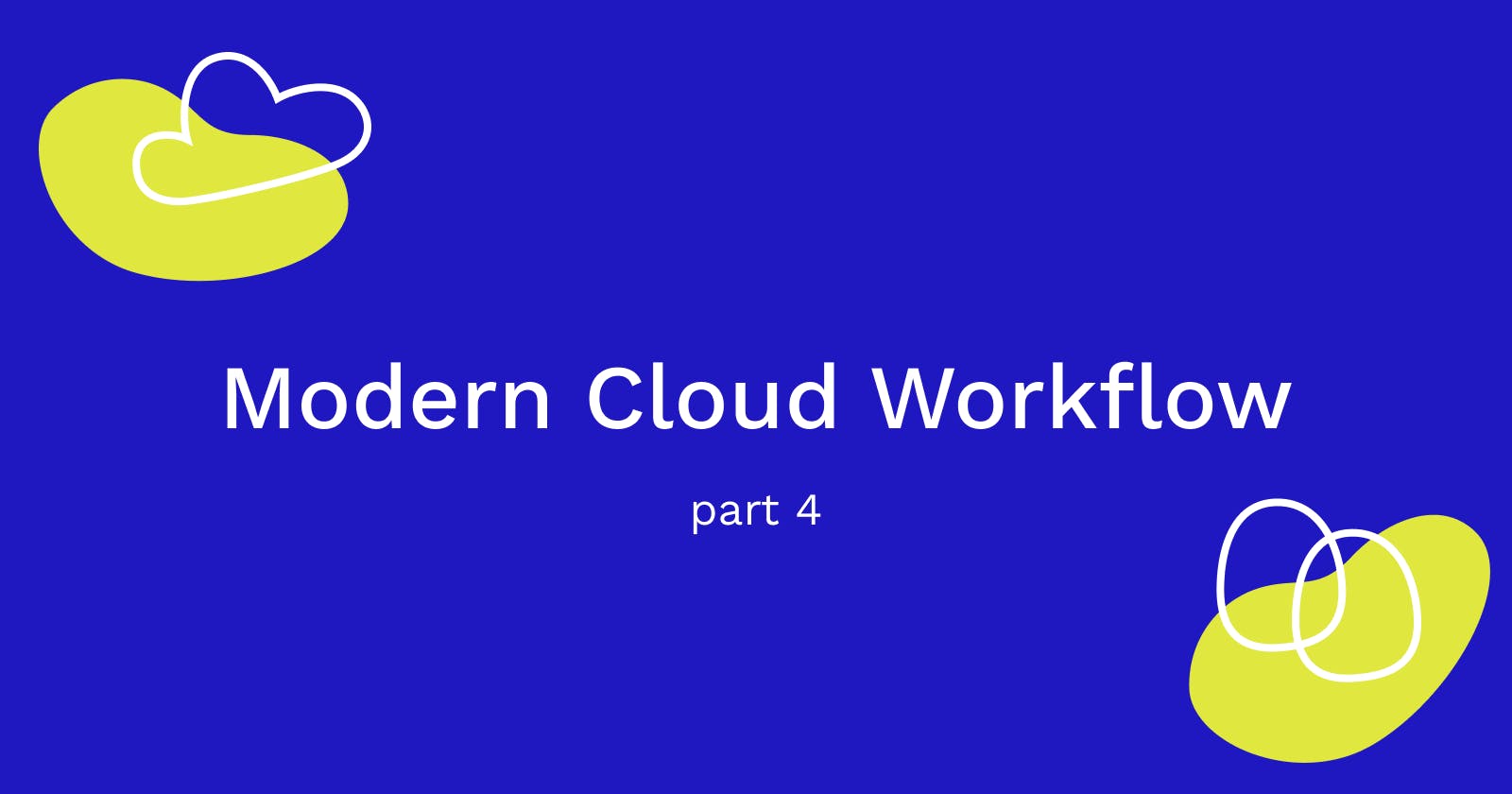In part 3 we explored adding object store capabilities with an intuitive file system interface.
In part 4 we are going to look at adding scheduled tasks to our application.
Decorating Scheduled Tasks
With pebl scheduled tasks are created with a python decorator placed on the function that you want to run at a regular interval:
import pebl
@pebl.cron("task", "@hourly")
def task():
import time
print(" -- task running at:", time.time())
The first argument to the decorator is a unique identifier provided by you. Pebl ensures that there's only one scheduled task ever registered for each identifier, meaning that updates & redeploys behave as expected.
The second argument is the interval, and currently only two values are supported, @hourly and @daily.
Simple Example
Let's incorporate a scheduled task into our Flask application! And while doing so let's also utilize the object store. We will create a simple daily task that snapshots the current count.
import pebl
import redis
from flask import Flask
conn = redis.Redis(**pebl.redis("redis-1"))
app = Flask(__name__)
@app.route("/")
def root():
return "Hello!"
@app.route("/counter", methods=["POST"])
def increment():
conn.incr("counter")
return "success!"
@app.route("/counter", methods=["GET"])
def get_count():
curr = conn.get("counter")
return {
"counter": int(curr) if curr else 0
}
@pebl.cron("snapshot", "@hourly")
def counter_snapshot():
path = f"/snapshots/{int(time.time())}"
curr = conn.get("counter")
with open(path, "w") as f:
f.write(curr.encode())
pebl.service(app, "your-subdomain.pebl.rocks")
Give this a try by running it with pebl run!
Conclusion
And with that we have covered four key capabilities provided by the pebl SDK, and also how to run and deploy pebl workloads.